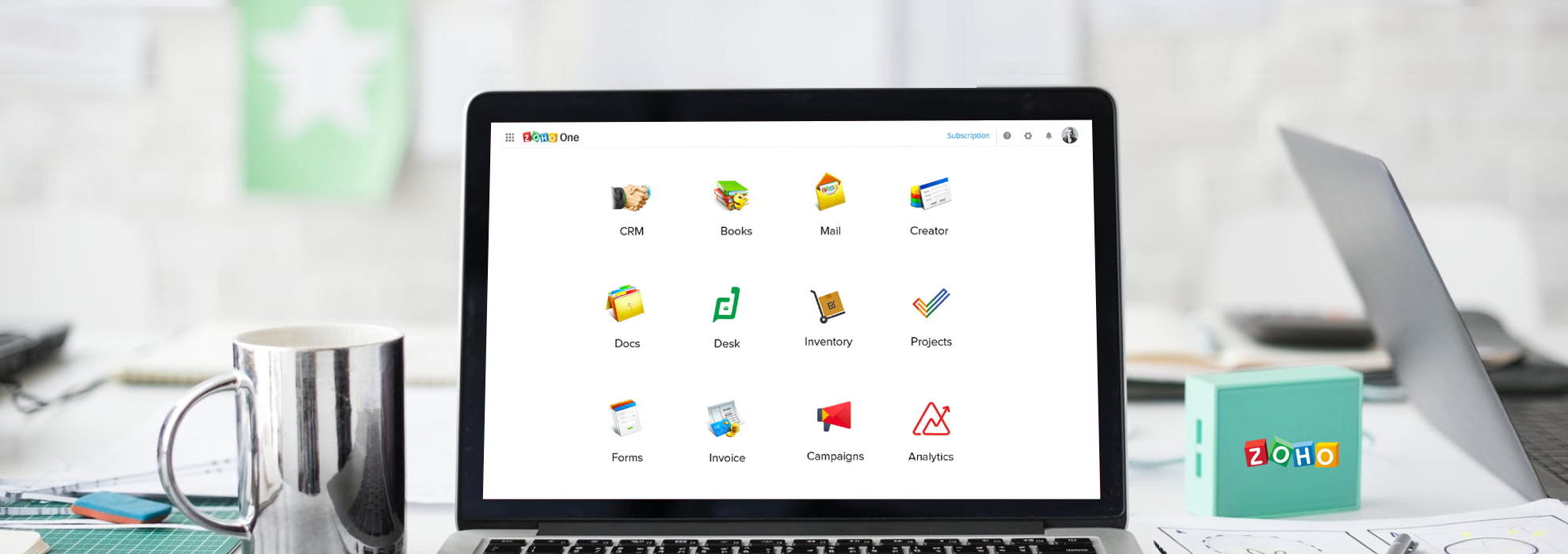Zoho One Implementation and Data Migration
Solv is a leading provider of online Occupational Health system designed to help organisations easily manage employee health records, maintain regulatory compliance, analyse trends and drive health initiatives to mitigate absenteeism. Flexbox Digital implemented Zoho One and migrated data from Freshdesk to Zoho Desk and Pipedrive to Zoho CRM. This case study discusses how Flexbox was able to implement and customize Zoho to fit business needs.
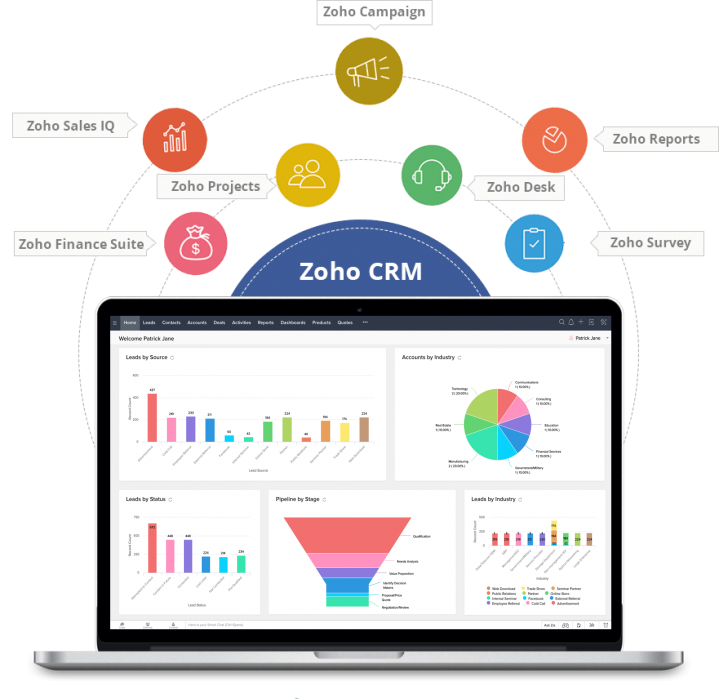
Business Goals and Solution
The client was looking to implement Zoho One. Previously, the client was using multiple apps to run its operations from Freshdesk to Pipedrive it was a struggle to share information between those apps and departments. With the Zoho One suite, the company were able to connect 99% of the business requirements under one brand with dozens of integrated apps. After learning about the client business process and their Zoho One needs, Flexbox Digital created a Solution Design Document, which laid out the customisation, we planned to make in Zoho One Apps.
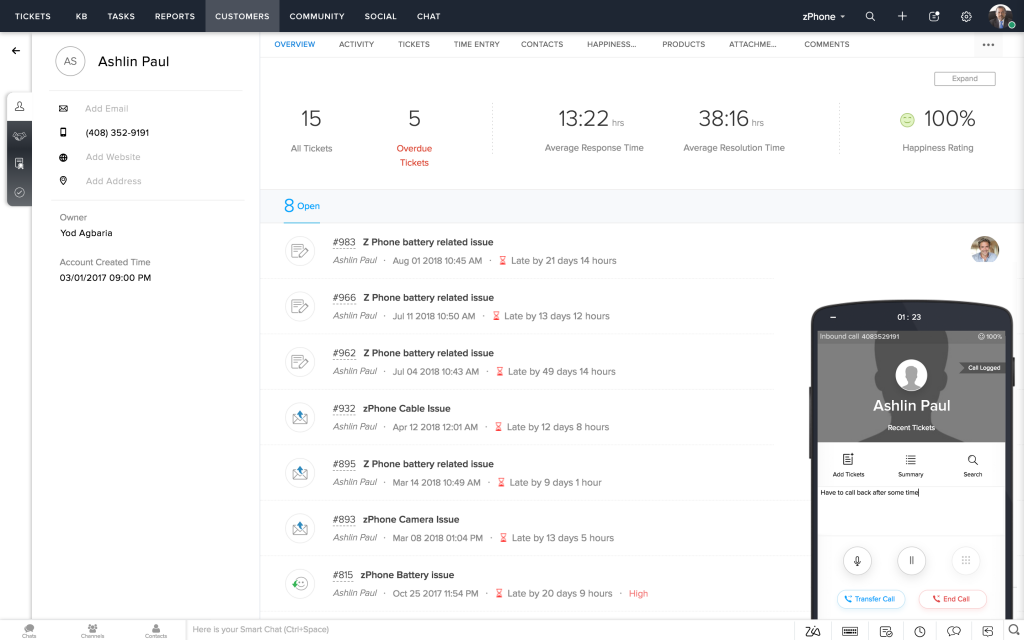
Data Migration, Helpdesk and CRM Setup
In order to ensure a successful Zoho implementation and data migration, Flexbox Digital began the implementation process with a series of discovery calls with the client to understand their business needs. The implementation consists of a number of phases: Pre-implementation analysis, system configuration, data migration, and Go Live.
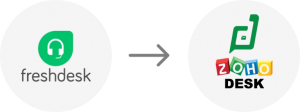
Freshdesk Data Migration to Zoho Desk
After in-depth planning and discussions with the client, we initiated Zoho Desk customisation, Service-level agreement (SLA) setup, workflow automation and data migration from Freshdesk to Zoho Desk. The data migration includes Tickets, Users, Comments, Contacts, Articles, Notes, Attachments, Companies.
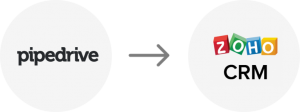
Pipedrive Data Migration to Zoho CRM
Once Flexbox Digital had a comprehensive understanding of the client Zoho CRM requirements, we began Zoho CRM implementation and data migration from Pipedrive to Zoho CRM to meet their specifications by setting up features such as sales pipeline, contacts, leads, assignment rules, reports, and integration between Zoho Desk.
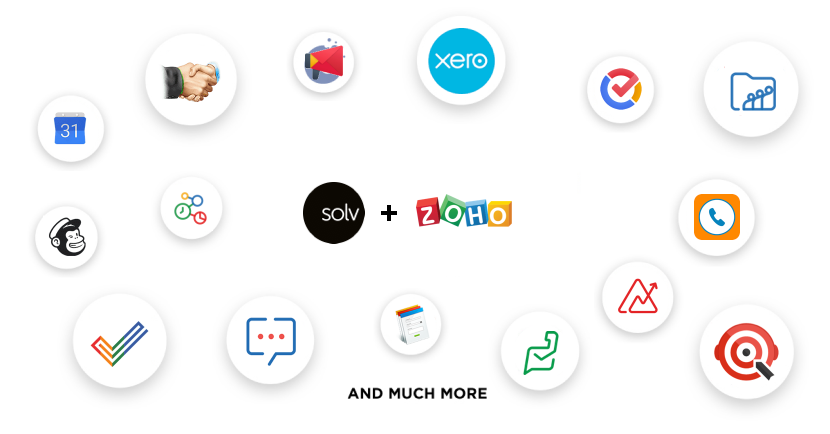
Seamless transition to Zoho One
Once we completed the Zoho Desk and Zoho CRM implementation and reviewed them with the client, we held separate training sessions to train sales and support teams on general usage, and how to manage Zoho. In addition to training sessions, we also provided the client with Post Implementation Support for 3 months. During this time, we were available to make any necessary changes or modifications to their Zoho setup. The client had a seamless transition from Freshdesk to Zoho Desk, Pipedrive to Zoho CRM and implementation of Zoho One led to a complete overhaul of the company’s existing processes. Zoho One gives 40+ integrated applications to manage, connect, and automate business processes.